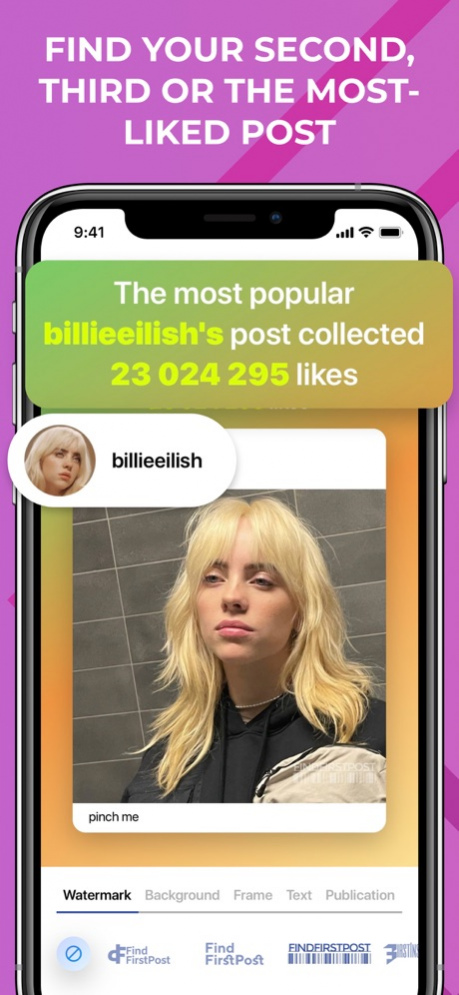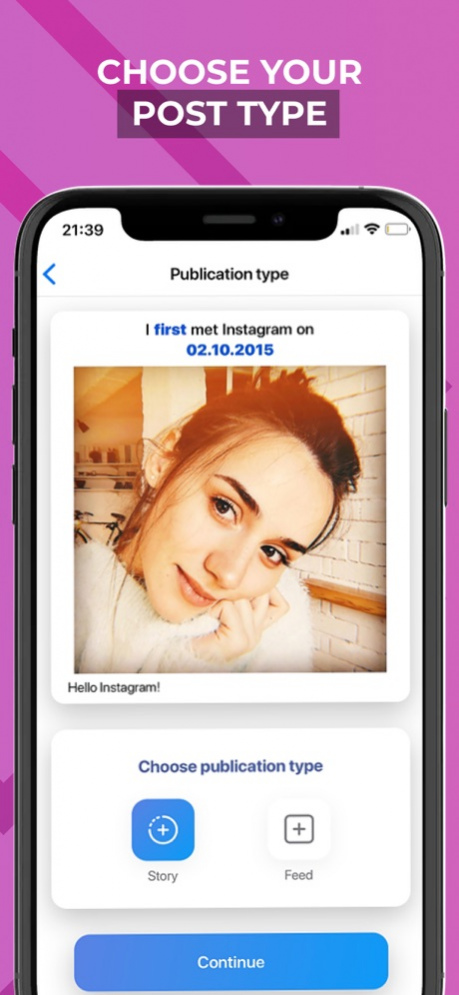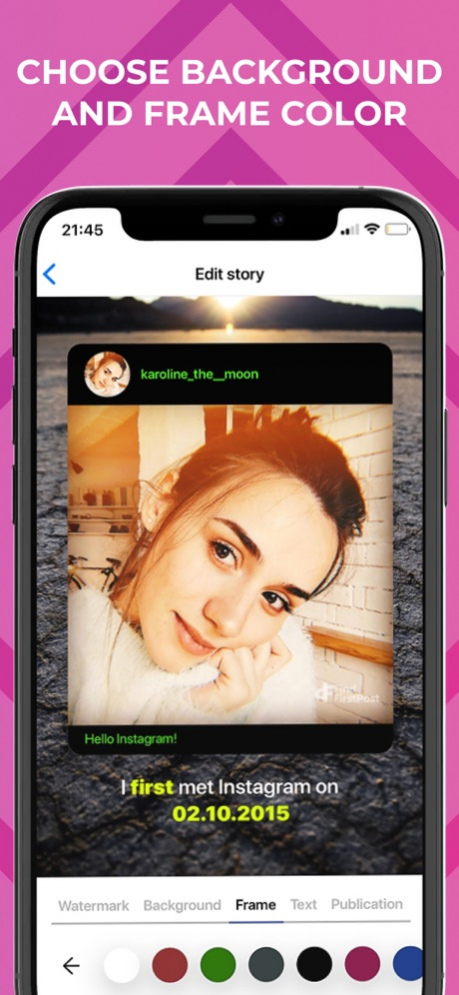FindFirstPost for Instagram 1.2.4
Free Version
Publisher Description
Do you want to know how your first Instagram post looked like and surprise your followers, but you have to scroll through your feed for too long? Wondering how your profile has changed over time? Or maybe you just want to immerse yourself in good memories? Using FindFirstPost for Instagram you can do all that and more!
The FindFirstPost app is the first and only app in the AppStore that will help you save time finding your first Instagram post in your feed and do a deeper analysis of your Instagram profile. With its useful features, you'll be able to find the first post in your profile or in your friends' profiles, as well as the post with the most likes. While the app searches for the right post, you can view a brief history of your account and compare how it has changed after several years or months, starting from the earliest post. Spend your time doing useful things while the app does mundane work for you.
The features our app can offer:
• In just a few clicks, download or repost your first, second or third Instagram post to share with your friends and followers.
• Share your old memories, favourite videos or photos from earlier posts.
• Use our repost editor in our app to find a unique colour scheme that fits in with the visual style of your profile.
• Analyze your friends' accounts and find their first, second or third post in the feed.
• Analyze the accounts of your competitors and rivals to find their most popular post. This will help you promote your own account.
• Repost and copy the comments from the earliest posts in just a few seconds, instead of having to scroll through your Instagram feed all by yourself.
• Remind yourself what kind of filter you have used for your first post.
• Take part in our challenges with the help of following tags: #FindFirstPostChallenge и #MostLikesPostChallenge!
Who is FindFirstPost for?
• Micro or macro-influencers who need a TOP app to analyze their profile.
• Bloggers who want to effectively analyze their profile posting and share their first post with subscribers.
• SMM specialists who need to analyze the profile of their client or competitor on Instagram and compare the difference between current and old posts in the account. Make your routine in digital marketing easier.
• Users who just want to repost an old Instagram post but can't spend too much time searching for it.
Get an up-to-date analysis of your Instagram profile. Reposting your first and most popular post will help you increase audience interest and blog audience reach. Publish the content that your followers will like and help them get to know you better.
FindFirstPost for Instagram will help you make your posts more interesting and your audience more engaged.
Download for free in the AppStore now!
Important information:
• You must have an Instagram account in order to use the app.
• FindFirstPost is not related to Instagram, Inc.
• Terms of Use http://findfirstpost.com/terms
• Privacy Policy http://findfirstpost.com/privacy
Premium features:
• Find second, third and most popular post, disable ads and watermark - 0,99 $
• 10 additional searches for friends’ accounts - 0,99 $
• Unlimited number of searches for friends’ accounts - 1,99 $.
If you have any questions, please contact us by email findfirstpost@gmail.com or Instagram @findfirstpost.app
Aug 12, 2022 Version 1.2.4
Fixed a problem with finding your posts. The search for other people's posts will be restored in the next update.
About FindFirstPost for Instagram
FindFirstPost for Instagram is a free app for iOS published in the Chat & Instant Messaging list of apps, part of Communications.
The company that develops FindFirstPost for Instagram is Dmitry Levin. The latest version released by its developer is 1.2.4.
To install FindFirstPost for Instagram on your iOS device, just click the green Continue To App button above to start the installation process. The app is listed on our website since 2022-08-12 and was downloaded 41 times. We have already checked if the download link is safe, however for your own protection we recommend that you scan the downloaded app with your antivirus. Your antivirus may detect the FindFirstPost for Instagram as malware if the download link is broken.
How to install FindFirstPost for Instagram on your iOS device:
- Click on the Continue To App button on our website. This will redirect you to the App Store.
- Once the FindFirstPost for Instagram is shown in the iTunes listing of your iOS device, you can start its download and installation. Tap on the GET button to the right of the app to start downloading it.
- If you are not logged-in the iOS appstore app, you'll be prompted for your your Apple ID and/or password.
- After FindFirstPost for Instagram is downloaded, you'll see an INSTALL button to the right. Tap on it to start the actual installation of the iOS app.
- Once installation is finished you can tap on the OPEN button to start it. Its icon will also be added to your device home screen.